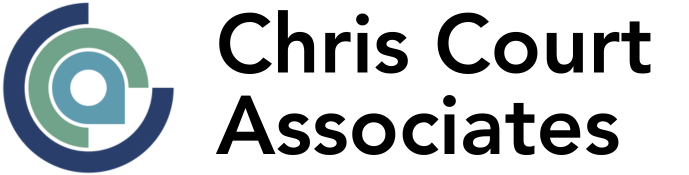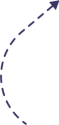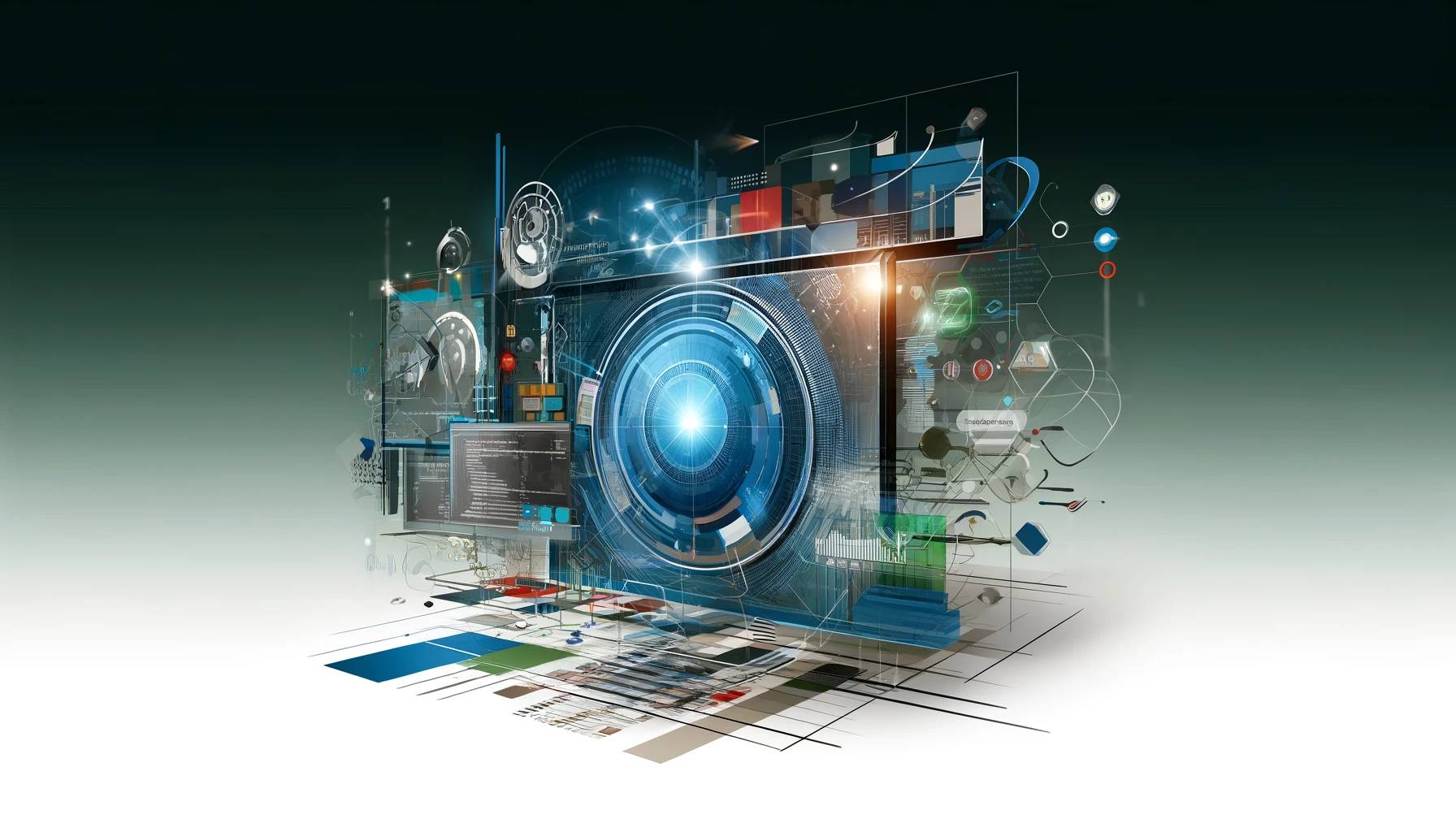Whether you’re a small business owner, a budding digital marketer, or simply curious about how to effectively utilise one of the most powerful advertising tools available today, you’ve come to the right place.
Google Ads, formerly known as AdWords, offers an unparalleled opportunity to reach potential customers at the exact moment they’re searching for the products or services you offer. However, understanding Google Ads can seem daunting for beginners. With its vast array of features, settings, and strategies, where do you even begin?
This guide is designed to demystify Google Ads, breaking down the essentials you need to know to launch your first campaign successfully. I’ll cover everything from setting up your account and conducting keyword research to creating compelling ads and optimising your campaigns for maximum impact. By the end of this guide, you’ll have a solid foundation in Google Ads and be well on your way to driving targeted traffic and generating leads for your business.
Understanding AdWords
Google Ads, formerly known as AdWords, stands as a cornerstone tool for businesses and marketers aiming to drive targeted traffic and increase visibility online. This section looks at the fundamental aspects of Google Ads, providing you with the foundational knowledge needed to navigate its complexities with confidence.
What is Google Ads?
Google Ads is a powerful online advertising platform developed by Google, allowing advertisers to display brief advertisements, service offerings, product listings, or videos to web users. It operates on a pay-per-click (PPC) model, meaning advertisers pay a fee each time one of their ads is clicked. Essentially, it’s a way to buy visits to your site, as opposed to earning those visits organically.
How Does Google Ads Work?
The essence of Google Ads lies in its ability to offer targeted advertising. Advertisers can target users based on various factors, including the keywords they search for, their geographical location, the type of device they’re using, and even their browsing behaviours. This targeting capability ensures that your ads are displayed to the most relevant audience, maximising the chances of engagement.
- Keyword Targeting: Advertisers select keywords related to their business, products, or services. When a user searches for these keywords on Google, the search engine may display your ad alongside the search results, increasing the visibility of your brand to potential customers actively seeking what you offer.
- Ad Auction: Google Ads operates through a bidding system, where advertisers bid on keywords they want to trigger their ads. However, winning the bid is not solely about the amount of money offered. Google also considers the quality and relevance of the ad, known as the Quality Score, ensuring that users are presented with ads that best match their needs.
- Ad Formats: Google Ads offers a variety of ad formats, including text ads, image ads, video ads, and more. This flexibility allows advertisers to choose the format that best conveys their message and appeals to their target audience.
The Importance of Google Ads
Google Ads’ significance in digital marketing cannot be overstated. It provides a direct and effective way to increase website traffic, promote brand awareness, and generate leads and sales. Moreover, its measurable nature allows advertisers to track the performance of their campaigns in real-time, making adjustments as needed to optimise results.
Setting Up an AdWords Account
Embarking on your Google Ads journey begins with setting up an account. This process is straightforward, but it’s crucial to follow each step carefully to ensure your account is optimised for success from the start. Here’s a step-by-step guide to creating your Google Ads account, designed to help beginners navigate the setup process with ease.
Step 1: Sign Up for Google Ads
- Visit the Google Ads website: Go to the Google Ads homepage and click on the “Start now” or “Get started” button.
- Use your Google account: You’ll need a Google account to proceed. If you don’t have one, you can create it during the process. If you already have a Google account (such as Gmail), you can use it to sign in.
- Set up your first campaign (optional): Google will guide you through the process of setting up your first campaign. As a beginner, you might want to skip this step to first familiarise yourself with the Google Ads interface. You can choose to explore your account without creating a campaign immediately.
Step 2: Choose Your Billing Country, Time Zone, and Currency
- Important considerations: Once you set your billing country, time zone, and currency, you cannot change these settings. Choose carefully to ensure they align with your business operations.
Step 3: Enter Your Billing Information
- Payment options: Google Ads offers different payment options, including post-pay (pay after clicks) and pre-pay (deposit funds). The availability of these options varies by country.
- Billing setup: Fill in your billing details, including your payment method. Google Ads accepts various forms of payment, such as credit cards and bank account transfers, depending on your location.
Step 4: Explore the Google Ads Dashboard
- Familiarise yourself with the interface: Take some time to navigate through the Google Ads dashboard. Look for key sections like Campaigns, Ad Groups, Keywords, and Ads.
- Resource centre: Google Ads provides a resource centre with tips, best practices, and guides to help you get started. Make use of these resources to enhance your understanding of the platform.
Step 5: Set Your Advertising Goals
- Define what you want to achieve: Whether it’s increasing website visits, generating more calls, or driving sales, setting clear goals will guide your campaign strategy.
Step 6: Create Your First Campaign (Optional)
- Experiment: Once you’re comfortable with the dashboard and have a clear goal in mind, consider setting up a test campaign to start experimenting with Google Ads.
Final Thoughts
Setting up a Google Ads account is the first step in unlocking the potential of online advertising. By following these steps, you’ve laid the groundwork for your advertising efforts. Remember, the key to success with Google Ads lies in continuous learning and optimisation.
Conducting Keyword Research
Keyword research is a critical component of any successful Google Ads campaign. It involves identifying the terms and phrases your potential customers use when searching for products or services like yours on Google. This section will guide you through the process of conducting effective keyword research to ensure your ads reach the right audience.
Understanding Keywords
- Keywords: The words or phrases that users enter into search engines. In the context of Google Ads, these are the terms you bid on to display your ads to interested users.
- Keyword Relevance: Selecting keywords that are closely related to the offerings of your business is crucial for the success of your ads. Relevant keywords increase the likelihood of your ads being shown to interested users, thereby improving your campaign’s effectiveness.
Tools for Keyword Research
- Google Keyword Planner: This free tool within Google Ads provides insights into search volume, competition levels, and estimated cost per click (CPC) for different keywords. It’s an essential resource for finding new keywords related to your business and understanding how they might perform.
- Competitor Analysis: Analysing the keywords your competitors are targeting can provide valuable insights. Tools like SEMrush or Ahrefs offer features for competitor keyword research, though they require a subscription.
- Google Search: Simple Google searches with your product or service keywords can reveal the terms and phrases people use. Pay attention to the autocomplete suggestions and the “People also ask” section for additional keyword ideas.
Steps for Conducting Keyword Research
- Brainstorming: Start by listing all the terms and phrases that describe your product or service. Think about the problems it solves and how customers might search for it.
- Use Keyword Research Tools: Input your brainstormed list into Google Keyword Planner or another research tool to find related keywords, their search volumes, and competitiveness.
- Analyse Keyword Metrics: Focus on keywords with a good balance of high search volume and low to medium competition. Also, consider the keyword’s intent to ensure it aligns with your campaign goals.
- Create a Keyword List: Organise your keywords into themes that match your different products or services. This will help structure your Google Ads campaigns and ad groups effectively.
- Consider Long-Tail Keywords: These are longer, more specific phrases with lower search volumes but often indicate higher intent and can lead to better conversion rates.
Implementing Keywords in Your Campaigns
- Match Types: Google Ads offers different keyword match types (broad, phrase, exact, and negative match) to control how closely the user’s search query must match your keyword to trigger your ad. Understanding and using these match types effectively can significantly impact your campaign’s success.
- Continuous Optimisation: Keyword research is not a one-time task. Regularly review your keywords’ performance and explore new opportunities. Use your campaign data to refine and expand your keyword list over time.
Effective keyword research is foundational to creating Google Ads campaigns that reach your target audience and achieve your marketing objectives. By understanding the search landscape and continuously refining your approach based on performance data, you can better align your ads with user intent, driving more qualified traffic to your site.
Creating Your First Campaign
Launching your first Google Ads campaign is a pivotal step in tapping into the vast potential of online advertising. This section will guide you through the process of creating a campaign that aligns with your business goals, targets your desired audience, and effectively uses your budget.
Define Your Campaign Goal
Before setting up your campaign, it’s crucial to define what you want to achieve. Google Ads offers several goal options, including:
- Increase website visits
- Drive phone calls
- Generate leads
- Promote product sales
Selecting a clear goal will help Google Ads tailor your campaign setup to better meet your objectives.
Select the Campaign Type
Google Ads offers various campaign types, each designed to achieve different goals. The main types include:
- Search Campaigns: Text ads on search result pages.
- Display Campaigns: Image ads on websites within the Google Display Network.
- Shopping Campaigns: Product listings on Google and Google Shopping.
- Video Campaigns: Video ads on YouTube and across the web.
- App Campaigns: Promotions for app installations across Google’s networks.
Choose the campaign type that best suits your advertising goals and where your audience is most likely to engage with your ads.
Campaign Settings
- Name Your Campaign: Choose a descriptive name that easily identifies the campaign’s purpose.
- Targeting and Audiences: Select geographic locations where your ads will be shown. Define your target audience based on demographics, interests, and behaviours.
- Budget and Bidding: Set your daily budget and choose a bidding strategy. Google offers several bidding strategies based on your campaign goals, such as focusing on clicks, impressions, conversions, or conversion value.
- Ad Extensions: Utilise ad extensions to enhance your ads with additional information, such as contact details, links to specific parts of your website, or product highlights. These can improve your ad’s visibility and click-through rate.
Create Ad Groups and Keywords
- Ad Groups: Organise your campaign into ad groups, each focusing on a different product or service you offer. Each ad group contains a set of related keywords and ads.
- Keywords: Add the keywords you’ve researched to your ad groups. Remember to consider keyword match types to control how closely the search query must match your keyword for your ad to be shown.
Designing Your Ads
- Ad Copy: Write compelling ad copy that clearly states what you’re offering, the benefits, and a call to action. Ensure your ad is relevant to the keywords in the ad group and the landing pages on your website.
- Landing Pages: Direct users to a relevant, high-quality landing page that matches your ad’s promise and encourages the desired action, such as making a purchase or filling out a contact form.
Launch and Monitor Your Campaign
After reviewing all settings and ensuring everything is aligned with your goals, launch your campaign. Monitoring your campaign’s performance closely, especially in the early days, is essential. Look at metrics like click-through rate (CTR), conversion rate, and cost per conversion to understand how well your campaign is performing and where adjustments may be needed.
Continuous Optimisation
Creating your campaign is just the beginning. Successful advertisers continuously test and optimise their campaigns based on performance data. Experiment with different ad variations, landing pages, and bidding strategies to find what works best for your goals.
Remember, patience and persistence are key. It might take some time to see significant results, but with careful management and optimisation, your Google Ads campaign can become a valuable asset to your marketing strategy.
Managing and Optimising Your Campaigns
Once your Google Ads campaign is up and running, the journey towards achieving your marketing goals truly begins. Effective management and continuous optimisation are crucial for maximising the performance of your campaigns. This section will explore strategies to refine and improve your Google Ads campaigns over time.
Monitoring Campaign Performance
Regularly checking your campaign’s performance is essential. Focus on key metrics that align with your campaign goals, such as:
- Click-through rate (CTR): Measures the effectiveness of your ads in getting users to click.
- Conversion rate: The percentage of clicks that result in a desired action (e.g., sales, leads).
- Cost per conversion: Evaluates the cost-effectiveness of your campaign in generating conversions.
- Quality Score: Google’s rating of the quality and relevance of your keywords and PPC ads, which affects your cost and ad position.
Refining Keywords
- Add Negative Keywords: Regularly update your list of negative keywords to exclude irrelevant search terms, reducing wasted spend and improving campaign focus.
- Adjust Keyword Bids: Increase bids on high-performing keywords to capitalise on their success and decrease bids on underperforming ones to reduce costs.
- Explore New Keywords: Use performance data and keyword research tools to find new keyword opportunities that can expand your campaign’s reach.
Improving Ad Copy and Creatives
- A/B Testing: Continuously test different ad versions (A/B testing) to determine which messages, calls to action (CTAs), and visuals resonate best with your audience.
- Refresh Ad Content: Regularly update your ads to keep them fresh and relevant, preventing ad fatigue among your target audience.
- Optimise Landing Pages: Ensure your landing pages are optimised for conversions, with a clear value proposition, user-friendly design, and a strong CTA.
Adjusting Targeting and Bidding Strategies
- Refine Targeting: Use demographic, geographic, and psychographic data to refine your audience targeting, ensuring your ads are seen by the most relevant users.
- Experiment with Bidding Strategies: Google Ads offers various bidding strategies tailored to different campaign goals (e.g., maximise clicks, target CPA). Experimenting with these can help you find the most cost-effective approach for your objectives.
- Schedule and Location Adjustments: Adjust your ad scheduling and location targeting based on performance data to focus your budget on the most profitable times and places.
Utilising Advanced Features
- Ad Extensions: Utilise ad extensions more effectively to provide additional information and ways for customers to interact with your ad.
- Remarketing: Implement remarketing campaigns to target users who have previously interacted with your website but did not convert, encouraging them to take action.
- Automation and AI: Explore Google Ads’ automation and AI features, such as Smart Bidding and Responsive Ads, to improve efficiency and performance.
Review and Adjust Budget Allocation
- Review Campaign Budgets: Regularly review your campaign budgets to ensure they align with your marketing goals and adjust based on performance.
- Shift Budgets: Reallocate budgets from underperforming campaigns to those that are achieving better results to maximise overall ROI.
Continuous Learning and Adaptation
The digital advertising landscape is constantly evolving, with new features, best practices, and user behaviours emerging regularly. Stay informed about the latest Google Ads updates and industry trends, and be ready to adapt your strategies accordingly.
Managing and optimising Google Ads campaigns is an ongoing process that requires attention to detail, creativity, and strategic thinking. By continuously analysing performance data, testing new approaches, and adapting to changes, you can drive better results and achieve your business objectives through effective PPC advertising.
AdWords Policies and Common Pitfalls
Navigating the complexities of Google Ads (formerly AdWords) requires not only strategic insight but also adherence to Google’s advertising policies. Understanding these policies and being aware of common pitfalls can save you from campaign disapprovals and other setbacks. This section outlines the essential policies you need to know and highlights common pitfalls to avoid for a smooth and successful advertising experience.
Understanding Google Ads Policies
Google’s advertising policies are designed to ensure a safe and positive experience for users. Advertisers must comply with these policies, which cover a wide range of areas, including:
- Prohibited Content: Google Ads prohibits the promotion of certain types of content, such as counterfeit goods, dangerous products or services (e.g., weapons, explosives, tobacco products), and offensive content that promotes hatred, intolerance, discrimination, or violence.
- Prohibited Practices: This includes behaviors that are deceptive, misleading, or harmful to users or the advertising ecosystem. Examples include misrepresentation, using misleading or inaccurate ad text, and “cloaking” (showing different content to Google and users).
- Restricted Content and Features: Some products and services are allowed under certain conditions but are subject to additional restrictions. This includes alcohol, gambling, healthcare and medicines, financial services, and adult content.
Common Pitfalls and How to Avoid Them
- Violating Ad Policies: One of the most common pitfalls is creating ads that violate Google’s policies. Always review the advertising policies before creating your ads to ensure compliance.
- Poor Landing Page Quality: Your landing page should offer a good user experience, with relevant content and straightforward navigation. Google evaluates landing page quality as part of its Quality Score metric, which can impact your ad’s performance and cost.
- Ignoring Negative Keywords: Failing to use negative keywords can lead to your ads appearing for irrelevant searches, wasting your budget and lowering your campaign’s effectiveness. Regularly update your negative keyword list to refine your targeting.
- Overlooking Ad Extensions: Ad extensions enhance your ads by providing additional information and links. Not using ad extensions can result in missed opportunities to improve your ad’s visibility and performance.
- Setting and Forgetting: One of the biggest mistakes advertisers make is not regularly reviewing and adjusting their campaigns. Continuous optimisation based on performance data is crucial for success.
Tips for Staying Compliant and Maximising Campaign Effectiveness
- Regularly Review Google Ads Policies: Stay updated with Google’s advertising policies to ensure your campaigns remain compliant.
- Use the Policy Manager: The Policy Manager in Google Ads provides insights into any policy issues with your ads, helping you identify and resolve them promptly.
- Focus on Relevance and Transparency: Ensure your ads, keywords, and landing pages are relevant to each other and transparent about what your product or service offers.
- Leverage Google Ads Resources: Google offers various resources, including help articles and support forums, to assist advertisers in understanding and adhering to policies.
By familiarising yourself with Google Ads policies and common pitfalls, you can create more effective campaigns that drive results while maintaining a positive user experience. Compliance not only helps avoid campaign disapprovals but also contributes to the overall success of your advertising efforts on Google Ads.
Conclusion
Navigating Google Ads can be a complex and time-consuming process, but with the right strategies and understanding, it holds the potential to significantly boost your business’s online visibility and growth. From setting up your account and conducting keyword research to creating compelling campaigns and optimising for performance, each step in the Google Ads journey is crucial for achieving your marketing objectives.
However, managing Google Ads effectively requires continuous monitoring, optimisation, and adaptation to changing market trends and Google’s policies. This is where professional Google Ads management services can make a significant difference.
As a provider of Google Ads management services, I am dedicated to helping businesses like yours unlock the full potential of their online advertising efforts. My services are designed to take the guesswork out of Google Ads management, allowing you to focus on what you do best—running your business. With a deep understanding of Google Ads policies, market trends, and optimisation strategies, I ensure that your campaigns are not only compliant but also optimised for maximum performance and ROI.
Partnering with a professional for your Google Ads management can provide you with the expertise needed to navigate the complexities of online advertising, avoid common pitfalls, and leverage advanced strategies for success. Whether you’re new to Google Ads or looking to improve your existing campaigns, my goal is to help you achieve better visibility, more leads, and increased sales.
In conclusion, while the journey through Google Ads can be challenging, it offers invaluable opportunities for business growth and success. By understanding the fundamentals outlined in this guide and considering professional management services, you can take a significant step towards leveraging Google Ads to its fullest potential, driving meaningful results for your business.