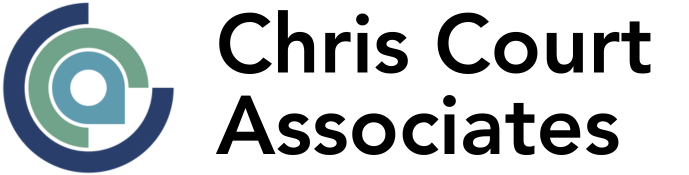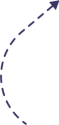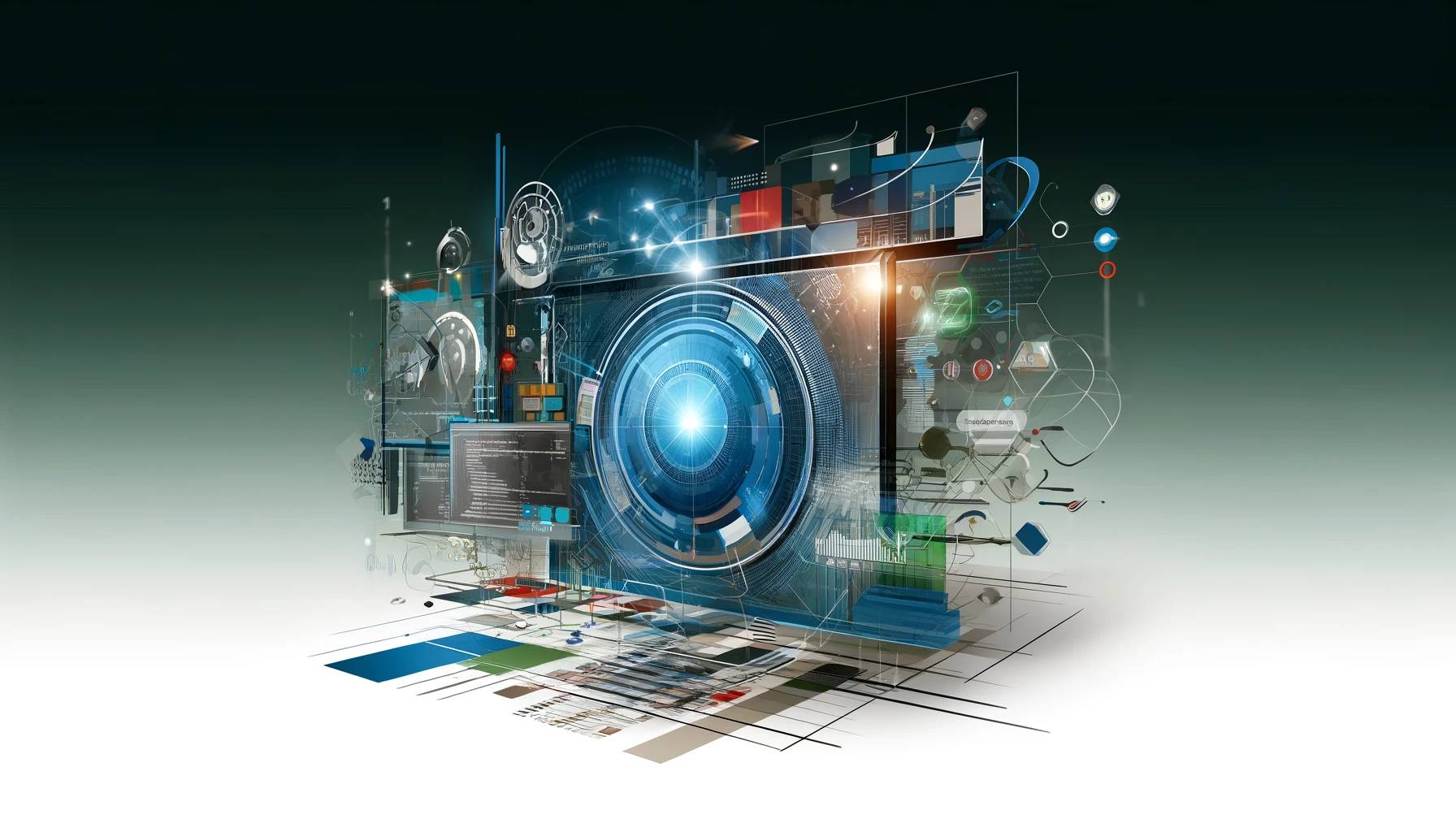Google AdWords is a powerful tool in a small business’s digital arsenal, offering a way to appear right where your customer is searching. But what exactly is Google AdWords, and how can it transform your business’s online presence?
This post is designed to help small business owners understand Google AdWords. I’ll explain the essentials of how it works, how it reaches your target market, and provide you with actionable steps to kick off your first campaign. Whether you’re looking to drive sales, increase brand awareness, or both, AdWords can be the catalyst for achieving your business goals.
Why Google AdWords is Beneficial for Small Businesses
In a marketplace as vast as the internet, finding your audience may seem like searching for a needle in a haystack. This is where Google AdWords shines, providing small businesses with a spotlight to shine directly on potential customers who are already looking for what they offer. Here’s why Google AdWords can be a small business’s best friend in the digital marketing realm:
Targeted Advertising
AdWords allows you to display your ads to people already searching for keywords related to your business. This level of targeting ensures that the traffic driven to your website is not just large in volume but also high in relevance.
Budget Control
Small businesses often work with limited marketing budgets. AdWords gives you complete control over your advertising spend. You can start small and scale up as you begin to see results, or you can adjust your spend based on the performance of your ads at any time.
Measurable Success
The guesswork in advertising effectiveness is virtually eliminated with AdWords. It provides you with detailed analytics that shows how many people see your ads, click on them, and take action. This data is crucial for understanding what’s working and what’s not, allowing for informed decisions to optimise campaigns.
Local to Global Reach
Whether you’re a local bakery or a virtual assistant service looking to go global, AdWords offers location-targeting options that can tailor your ads to appear in specific regions, cities, or even within a set radius of your business, making it ideal for localised marketing as well as international expansion.
Google AdWords, with its precision targeting and measurable results, offers small businesses the same tools that large companies use, levelling the playing field in a competitive market. The next section will guide you through setting up your first campaign, and helping you place your business in the spotlight it deserves.
Setting Up Your AdWords First Campaign
Launching your first Google AdWords campaign can be as exciting as it is nerve-wracking. But fear not; this step-by-step guide is designed to walk you through the process, ensuring that your initial foray into online advertising is both smooth and successful.
Choose the Right Campaign Type
S with selecting a campaign type that aligns with your business goals. If you want to drive traffic to your website, a Search Network campaign is your best bet. If brand visibility is your aim, consider the Display Network, which shows ads across a vast array of websites.
Keyword Research
Keywords are the foundation of your AdWords campaign. They connect you with potential customers. Use tools like Google’s Keyword Planner to find terms that your audience is searching for but ensure they are highly relevant to your offerings. Remember, more specific keywords often mean more qualified traffic.
Writing Your Ad Copy
Your ad’s text is your chance to make a first impression. Make it count. Highlight what sets you apart, include a clear call to action (CTA), and make sure your ad speaks to the search terms you’re bidding on. If you’re running a sale, mention it. If you offer a unique benefit, like free shipping, make it known.
Choose Relevant Landing Pages
Your ad should take users to a landing page that delivers what was promised in the ad. If your ad is for a particular product, direct users to that product’s page, not your homepage. A relevant, focused landing page will increase the likelihood of conversion and can improve your Quality Score in AdWords.
Setting a Budget and Bids
Start with a budget that you’re comfortable with. You can opt for automatic bidding where Google sets bids for you to get the most clicks within your budget, or you can choose manual bidding, which gives you more control. Monitor your bids closely to ensure you’re not overspending.
Launching the Campaign
Once you’re happy with your campaign setup, it’s time to launch. But the work doesn’t stop there. Monitor your campaign regularly, make adjustments as needed, and always keep an eye on your budget.
Creating your first AdWords campaign is a learning process. With each ad you run, you’ll gain valuable insights into what resonates with your audience and what drives results for your business. So take that first step, set up your campaign, and watch as the potential of online advertising unfolds for your small business.
Best Practices for Optimising AdWords Campaigns
Once your Google AdWords campaign is up and running, the key to maintaining its success is through continuous optimisation. Here are some best practices to ensure your campaigns are not just operational, but also competitive and effective.
A/B Testing
Also known as split testing, this involves creating two versions of your ad or landing page with one varying element, such as the headline or call to action. This allows you to compare performance and determine which version resonates more with your audience. Consistent A/B testing can significantly improve click-through rates and conversion rates.
Improve Your Quality Score
Google assesses the quality and relevance of your keywords and ads with a Quality Score. A higher score can lead to lower costs and better ad positions. To improve your score, refine your ads to be more relevant to your target keywords, create more compelling ad copy, and optimise your landing pages for user experience and content relevance.
Utilise Negative Keywords
Negative keywords prevent your ads from showing up for irrelevant searches, saving you money on wasted clicks and improving your campaign’s focus. Regularly update your list of negative keywords to exclude terms that are similar to your keywords but cater to a different audience.
Regular Campaign Review and Adjustment
The digital market is dynamic, with user behaviour and competition constantly changing. Regularly review your campaign’s analytics to understand how your ads are performing. Make data-driven adjustments to bids, ad copy, and keywords as needed to improve performance.
Competitor Analysis
Keep an eye on your competitors’ strategies in AdWords. Tools like the Auction Insights report can provide valuable information on how you stack up against them. Use this data to adjust your bidding strategy and to find keyword opportunities you might have missed.
Implementing these best practices will not only optimise your AdWords campaigns but also increase the efficiency of your advertising budget. Optimisation is an ongoing process, and staying proactive is key to maximising the return on your investment in Google AdWords.
Common Pitfalls to Avoid in AdWords Campaigns
While Google AdWords can be a highly effective marketing tool, there are several common mistakes that small businesses may fall into. Being aware of these pitfalls can save you time, money, and ensure that your campaigns are successful.
Neglecting Match Type Settings
Keywords are not just about the words themselves; how they match user queries is crucial. Broad match might seem like a good way to capture more traffic, but it can lead to irrelevant clicks. Utilise exact match and phrase match to target your ads more precisely and improve the quality of your traffic.
Forgetting Mobile Users
In today’s mobile-first world, your ads and landing pages must be optimised for mobile devices. Users should have a seamless experience regardless of the device they use. Ignoring this can lead to a poor user experience and a lower Quality Score.
Skipping Conversion Tracking
One of the most powerful features of AdWords is the ability to track conversions — the actions you want users to take on your website. Without setting up conversion tracking, you won’t have insight into which keywords and ads are driving valuable customer activity.
Overlooking Negative Keywords
Regularly updating your negative keyword list is as important as choosing the right keywords to bid on. Failing to do so can result in your ad appearing for irrelevant searches, wasting your budget on uninterested users.
Not Using Ad Extensions
Ad extensions are a free way to add more information to your ads, such as location information, additional links, phone numbers, and more. They improve the visibility of your ads and provide a better click-through rate. Not using these is a missed opportunity.
Setting and Forgetting
Perhaps the most common pitfall is to ‘set and forget’ your AdWords campaigns. Continuous monitoring and optimisation are key to success. Markets and consumer behaviours are always changing, and your campaigns should adapt accordingly.
Avoiding these common pitfalls will help ensure that your Google AdWords campaigns are not only well-targeted and relevant but also cost-effective and high-performing. Stay vigilant, and remember that successful AdWords management is an ongoing process of refinement and optimisation.
Conclusion
Navigating Google AdWords can be a voyage of discovery for small business owners, one that’s filled with opportunities for growth and learning. Throughout this post, we’ve explored the foundational aspects of AdWords, from understanding how it can benefit your business, to setting up and optimising your first campaign, and sidestepping common missteps along the way.
Remember, the key to success with AdWords doesn’t lie in a one-time effort but in ongoing vigilance and a willingness to adapt. By applying the best practices shared, continuously testing and refining your approach, and staying up to date with Google’s evolving platform, you’re not just investing in advertising—you’re investing in your business’s future.
Embrace the complexities and the challenges that come with digital advertising. With each click and conversion, you’ll gain more insights into your audience, refine your marketing strategies, and inch closer to achieving your business objectives.
Consider this not as the end, but as the beginning of your AdWords journey. Start small, think big, and keep learning. The digital seas are vast, and with AdWords, you have the compass to navigate them towards your business’s success.